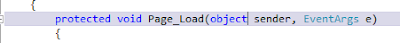
To disable current line highlighting, Navigate to Tools -> Options. In the options dialog box, expand the environment section and click on the Fonts and Colors subsection. The screen contains a list of different types of text in Visual Studio and their associated formatting. Find the Current Line (Extension) Item and change the Item Background from Default to White. This will make the background of the Current Line White.


No comments:
Post a Comment